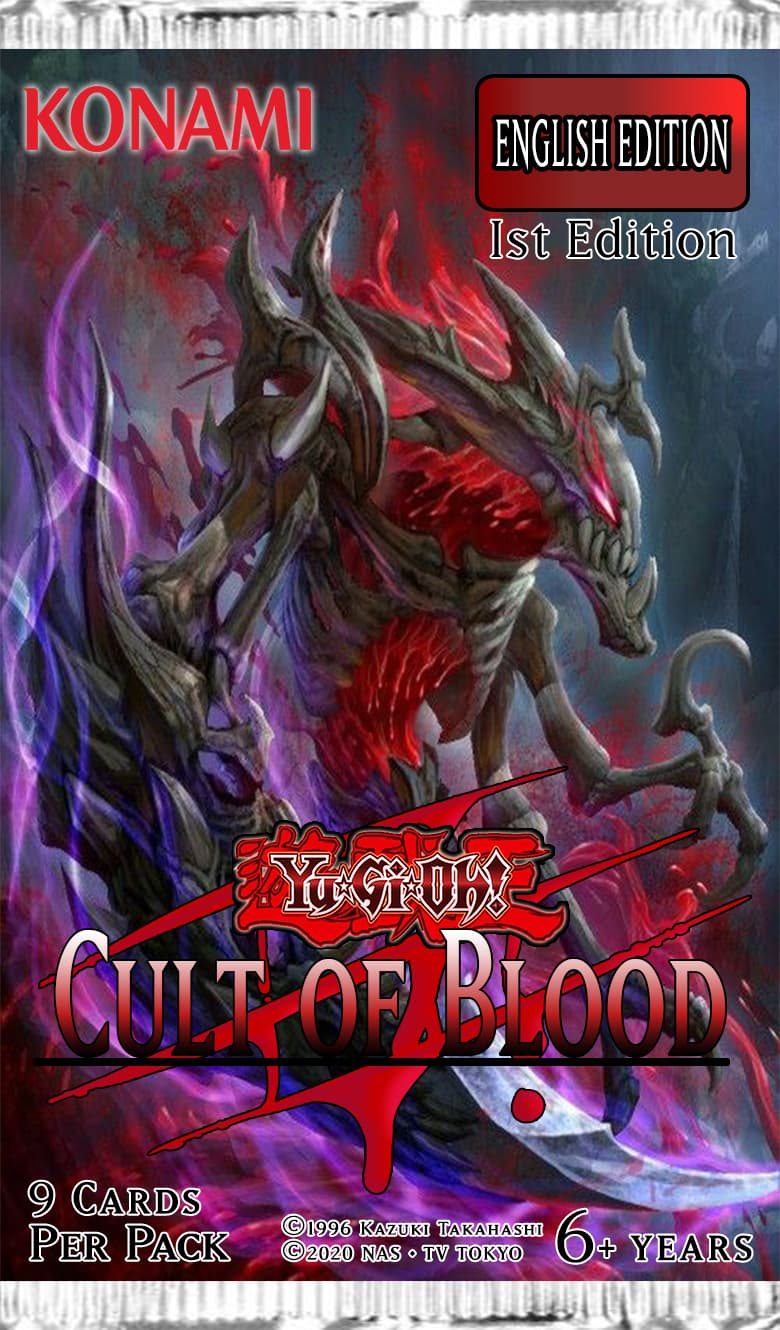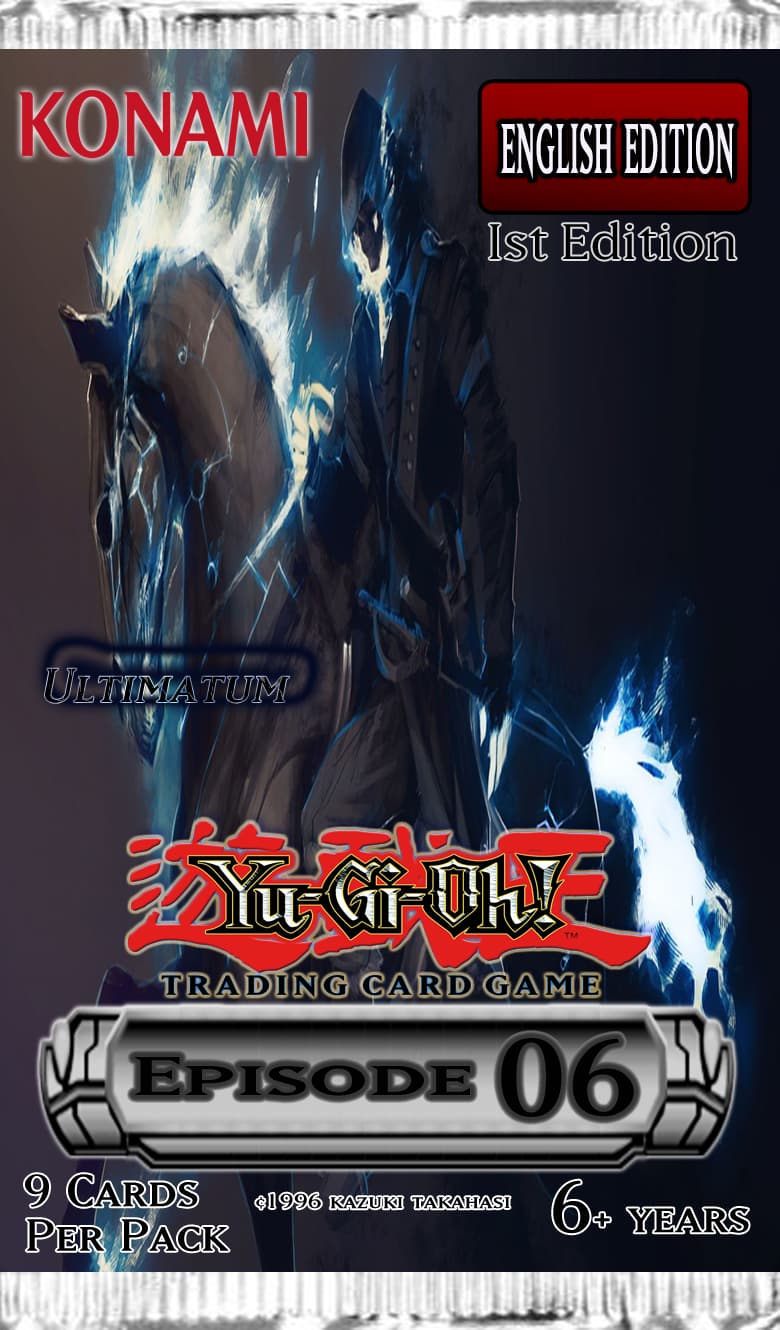Welcome visitors, i hope you still remember me after all these years
Before i getting the greetings out of the way, firstly i’d like to say thank you for all the people who supported me and making my time on the previous forum one of the most fun ygo experience i’ve ever felt. Now, with this newfound determination and after ups and down in my life, i want to introduce you to my “Custom Card Gallery”
For anyone who’s been with me for quite some time, i’d like to say, its so good to be back in this new game and new website, and for anyone who is still new here, this gallery is dedicated for my collection of custom cards and for everybody who want to request custom cards to be make in YGO Unite or Edopro, so in short, you have request, contact me via addresses i will provide at the end of the gallery and i will make your fantasy into a reality (although there’s a chance that i might not be able to respond to you instantly due to my bussiness in real life)
At the moment, due to my current cirscumstances, i still only able to post 6 of my custom creations (some packs aren’t still 100% the whole cards, the rest will be available soon), these are as follows (Click for further informations):
Idol Master/Aetherian(Sourced from Aikatsu&Aikatsu Stars)
Batthos (Sourced from Youtube Show named “Revelation of the Orichalcos”)
Flame Champion Support
Future Force (Sourced from Youtube Show named “Revelation of the Orichalcos”)
Pentacle (Sourced from Youtube Show named “Revelation of the Orichalcos”)
Sword Art Champion (Sourced from Sword Art Online)
With all said, you can download the packs for YGO Unite by clicking the pictures below:
Future Force

And as for the part on how you install one of these babies on your YGO Unite, you can just follow these steps:
-
Locate your “Duelists Unite” folder, then open “YGO Omega” folder, commonly it saved in “C:\Program Files (x86)\Duelists Unite”, then open it
-
After the first step, you should be able to locate your “YGO Omega_Data” folder, then open it
-
Open “Files” folder
-
Unpack your Custom Card pack inside the “Files” folder, if the system asks your confirmation to merge folders such as “Arts”, “Scripts”, and “Databases”, select yes
-
After you followed all those steps, now all that’s left is just to find the custom cards, firstly, open your YGO Omega, Deck Manager, Just create a new Deck, and click the down arrow button that highlighted here
-
Click the highlighted symbol here

-
Click the highlighted “!” symbol
-
Lastly, click “apply” to initiate search
-
Enjoy your custom cards and build your desired deck~
You can always state your complain, report bugs, or make a card request by contact me from one of these addresses, or you can just post directly on this thread:
Email: leonaroxxie@gmail.com
Facebook: Mitha El Britannia
Discord: Haku_Yowane#2098
Alright…now we finally reached the end of the ride, thank you for tagging along with me in our little tour to my gallery, i know that most people have already lost faith in me since i’ve disappeared for so long, but i hope you willing to give me another chance to and hope we can still enjoy our little ride here…
Without taking too much of your time, thank you very much and…
Happy Dueling everyone~