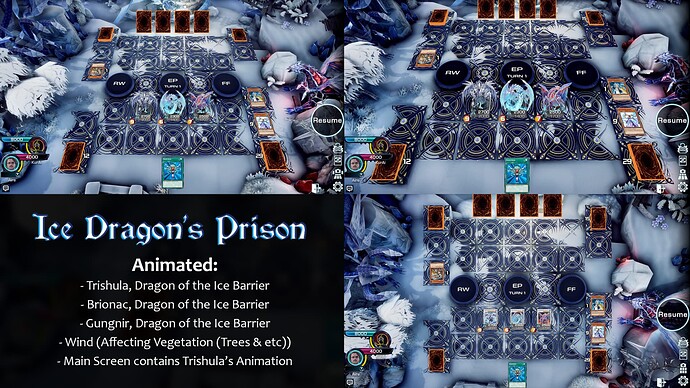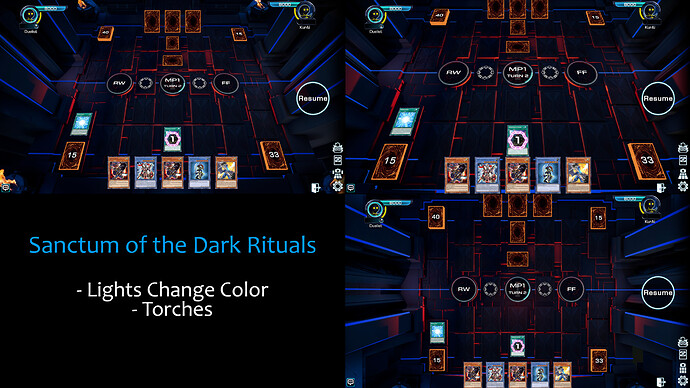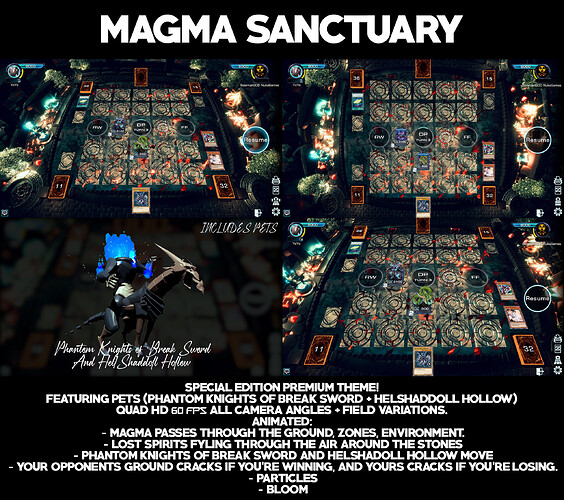ALL THEMES ARE FREE Repacked - Google Drive
NEW Special Edition Theme: Ice Dragon’s Prison
SUITABLE FOR ANDROID ONLY IF YOUR ANDROID SCREEN IS 16:9 RATIO
Promotional Video:
Screenshots:
Animated:
- Trishula, Dragon of the Ice Barrier
- Brionac, Dragon of the Ice Barrier
- Gungnir, Dragon of the Ice Barrier
- Wind (Affecting Vegetation (Trees & etc))
- Main Screen contains Trishula’s Animation
The 3 Legendary Dragons of the North, Imprisoned for their mighty power, and the sheer terror of Trishula return! Battle against your opponents in uncharted and harsh lands of their domain and freeze them in place with unparalleled fear.
-
The theme is Quad HD, featuring both Animated & Static options, For every Camera Angle!
-
WORKS FOR 16:9 Resolutions
-
Mats & Field Image textures that cover the field will not be visible
-
To Apply the theme simply drop it in your Themes folder, and select it in Menu>Settings and hit apply, restart the game and it has been applied!
-
For Android: To install a Theme first use WinRar or some other extractor of zip files from the Play Store to extract the zip file using the Key you will receive for the zip file post purchase.
Then, place the .otm file from the zip file into the following location on your Android Device: [internal memory path]/Android/data/com.DuelistsUnite.YGOOmega/files/Themes
Once you drop the .otm file there open up YGO Omega, go to Menu > Settings and you will see Themes, select your theme and hit apply, it might take few moments to load, then it will ask to restart the app, to which you will say yes, it will close, and you will open YGO Omega again. Done.
Get your hands on Premium Themes Special Ice Dragon’s Prison Today! (Instant download after Purchase)
Special Edition Theme: Yu-Gi-Oh! Duel Monsters - Duelist Kingdom
SUITABLE FOR ANDROID
Promotional Video:
Screenshots:
Animated:
- Dark Magician
- Blue-Eyes Ultimate Dragon
- Yugi Moto
- Seto Kaiba
- Slifer the Sky Dragon
- Birds
- Waterfalls
- Lights & Particles
All time classic Duelist Kingdom Arc from the original Yu-Gi-Oh! Series Returns! Remember when Kaiba threathened to kill him self by jumping off a castle? yeah… so this is it! Will kaiba die if you win? only one way to find out! The theme is amazing, definitely perfect for everyone who loves Yu-Gi-Oh! Duel Monsters and for those who love tabletop looking themes.
-
The theme is Full HD, featuring both Animated & Static options, For every Camera Angle!
-
WORKS FOR 16:9 Resolutions
-
Comes with 2 versions (for the first time ever), 1 version that is specifically made for desktop for 16:9 Resolutions, and another for Android and other resolutions!
-
To Apply the theme simply drop it in your Themes folder, and select it in Menu>Settings and hit apply, restart the game and it has been applied!
-
For Android: To install a Theme first use WinRar or some other extractor of zip files from the Play Store to extract the zip file using the Key you will receive for the zip file post purchase.
Then, place the .otm file from the zip file into the following location on your Android Device: [internal memory path]/Android/data/com.DuelistsUnite.YGOOmega/files/Themes
Once you drop the .otm file there open up YGO Omega, go to Menu > Settings and you will see Themes, select your theme and hit apply, it might take few moments to load, then it will ask to restart the app, to which you will say yes, it will close, and you will open YGO Omega again. Done. Also, android version will not have 3D zones, because its impossible to make it work for every screen size, so try using the desktop version on your android device anyway, and if it doesnt fit properly, only then use the android version. other than zones not being 3D on android version, everything else is the same. -
Recommended to turn off field spell images (which also turns off mats, they won’t work well with any theme, plus using them is disrespectful.
Get your hands on Premium Themes Special Edition: Yu-Gi-Oh! Duel Monsters - Duelist Kingdom Today! (Instant download after Purchase)
Special Edition Theme: Yu-Gi-Oh! VRAINS - Data Storm
SUITABLE FOR ANDROID
Promotional Video:
Screenshots:
Animated:
- Flying through Den City
- Data Storm
- Firewall Dragon
- Borreload Dragon
- Lighting
The Most Requested Anime Theme was surprisingly VRAINS, I promised to make it long time ago and now here it is. Its only possible due to your continued Support! Thank you. The theme features Den City that you surf through via Data Storm just like how Playmaker in VRAINS with Firewall and Borreload on opposing sides. Its absolutely mesmerizing, can’t recommend it enough!
-
The theme is Full HD, featuring both Animated & Static options, For every Camera Angle!
-
To Apply the theme simply drop it in your Themes folder, and select it in Menu>Settings and hit apply, restart the game and it has been applied!
-
For Android: To install a Theme first use WinRar or some other extractor of zip files from the Play Store to extract the zip file using the Key you will receive for the zip file post purchase.
Then, place the .otm file from the zip file into the following location on your Android Device: [internal memory path]/Android/data/com.DuelistsUnite.YGOOmega/files/Themes
Once you drop the .otm file there open up YGO Omega, go to Menu > Settings and you will see Themes, select your theme and hit apply, it might take few moments to load, then it will ask to restart the app, to which you will say yes, it will close, and you will open YGO Omega again. Done.
Get your hands on Premium Themes Special Edition: Yu-Gi-Oh! VRAINS - Data Storm Today! (Instant download after Purchase)
Special Edition Theme: HERO City Skyscraper
SUITABLE FOR ANDROID
Promotional Video:
Screenshots:
Animated:
- Elemental HERO Flame Wingman
- Ancient Gear Golem
- Rain
- Bloom (and few decals)
- Menu and few other screens have a special Flame Wingman in the Sky background animated.
My favorite series was GX! Jaden wins against his professor Dr. Crawler twice, first episode, and some time during season 4. Ironically, he wins the same in both duels: Flame Wingman + Skyscraper vs Ancient Gear Golem. Also you guys wouldn’t stop asking for a HERO Theme for over a Year now, and I never made one. So here, finally I made it. I love this theme so much, It holds a lot of memories for me.
-
The theme is Full HD 60 FPS, featuring both Animated & Static options, For every Camera Angle!
-
To Apply the theme simply drop it in your Themes folder, and select it in Menu>Settings and hit apply, restart the game and it has been applied!
-
For Android: To install a Theme first use WinRar or some other extractor of zip files from the Play Store to extract the zip file using the Key you will receive for the zip file post purchase.
Then, place the .otm file from the zip file into the following location on your Android Device: [internal memory path]/Android/data/com.DuelistsUnite.YGOOmega/files/Themes
Once you drop the .otm file there open up YGO Omega, go to Menu > Settings and you will see Themes, select your theme and hit apply, it might take few moments to load, then it will ask to restart the app, to which you will say yes, it will close, and you will open YGO Omega again. Done.
Get your hands on Premium Themes Special Edition: HERO City Skyscraper today! (Instant download after Purchase)
Sanctum of the Dark Rituals - 3D Environment Theme for YGO Omega
Promotional Video:
Screenshots:
Animated:
- Lights change from Light Blue>Dark Blue>Purple>Dark Blue>Light Blue
- Torches
I wanted to create a new Cyberpunk Style Theme, because People really love it a lot and always ask for it, but this time, instead, we have Ancient Technology! The theme is stunning and not at all distracting, as its not over-animated, this is more so “seamless”. Are you ready to posses the Mysterious Technology lost in the distant past? Welcome to Sanctum of the Dark Rituals.
-
The theme works for every Camera Angle, but Mats and Field Spell Images that cover the field, will not be visible. If you want to use mats, then this is not a theme for you. This is a theme for the ones who want the truest experience! Mat and the field spell image would cover all the effects and design I put so much work into, there would be no point of buying this theme, would it?
-
WORKS FOR 16:9 Resolutions
-
The theme is Quad HD (4x HD) 60 FPS, featuring both Animated & Static options, For every Camera Angle!
-
To Apply the theme simply drop it in your Themes folder, and select it in Menu>Settings and hit apply, restart the game and it has been applied!
Get your hands on Premium Themes Special Edition: Sanctum of the Dark Rituals today! (Instant download after Purchase)
MAGMA SANCTUARY - 3D Environment Theme for YGO Omega
Promotional Video:
Screenshots:
Animated:
- Magma passes through the ground, zones, environment.
- Lost spirits flying through the air around the stones
- Phantom Knights of Break Sword and Helshadoll Hollow move
- Your opponents ground cracks if you’re winning, and yours cracks if you’re losing.
- Particles
- Bloom
You saw the fire master duel field, didn’t you? yes so I wanted to create that, but far better in every way. And thus, after extreme amounts of work and suffering, modelling, animating, creating effects, level design, I have finally finished it, the ultimate Premium Theme!
- *Magma passes through the field and on the sides, surging throughout the 3D Zones, on your side you have your pet: Phantom Knights of Break Sword, and opponent’s pet is Hellshaddoll Hollow! Spirits circle around the stones. Your opponent’s field Cracks when you are in a winning position, while your cracks when you are in a losing position! *
- Now, you may ask your self, why should I get a theme at all? Well, in real life, you get mats, mats are very expensive, compared to Premium Themes that took extreme amount of work 3D modeling, animating, creating effects, Level design and more. While mat costs far more, and its just a digital artwork slapped on some rubber. Why wouldn’t you get something that would bring you far better experience in-game?
-
The theme works for every Camera Angle, but Mats and Field Spell Images that cover the field, will not be visible. If you want to use mats, then this is not a theme for you. This is a theme for the serious ones, who want the truest experience! Mat and the field spell image would cover all the effects and design I put so much work into, there would be no point of buying this theme, would it?
-
WORKS FOR 16:9 Resolutions
-
The theme is Quad HD (4x HD) 60 FPS, featuring both Animated & Static options, For every Camera Angle, Including for every Situation (Winning or Losing), and its 1.4 GB in total! AND This theme will work best on bigger screens, as it has soo many details, if you use it on a small screen, all those details will be squished, lost, causing it to appear different, kinda like when you look at the thumbnail of the video, but if you go full screen, thats when it shines.
-
To Apply the theme simply drop it in your Themes folder, and select it in Menu>Settings and hit apply, restart the game and it has been applied! When you Apply the theme, beware, it will freeze for couple of seconds to load it, and after that its smooth sailing!
Get your hands on Premium Themes Special Edition: Magma Sanctuary today! (Instant download after Purchase)