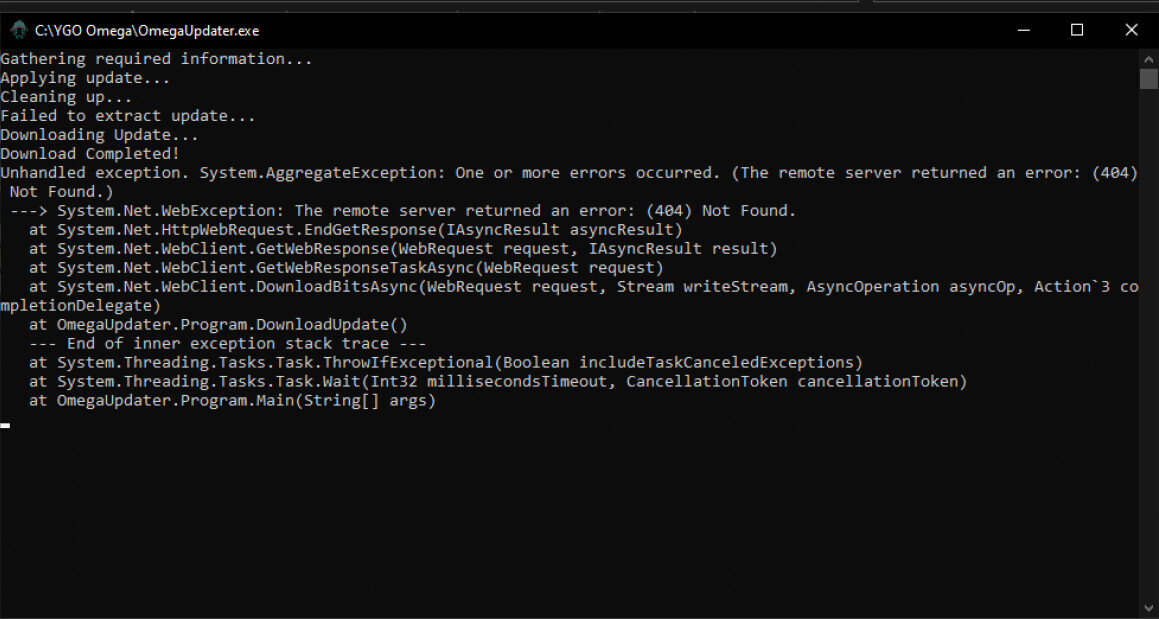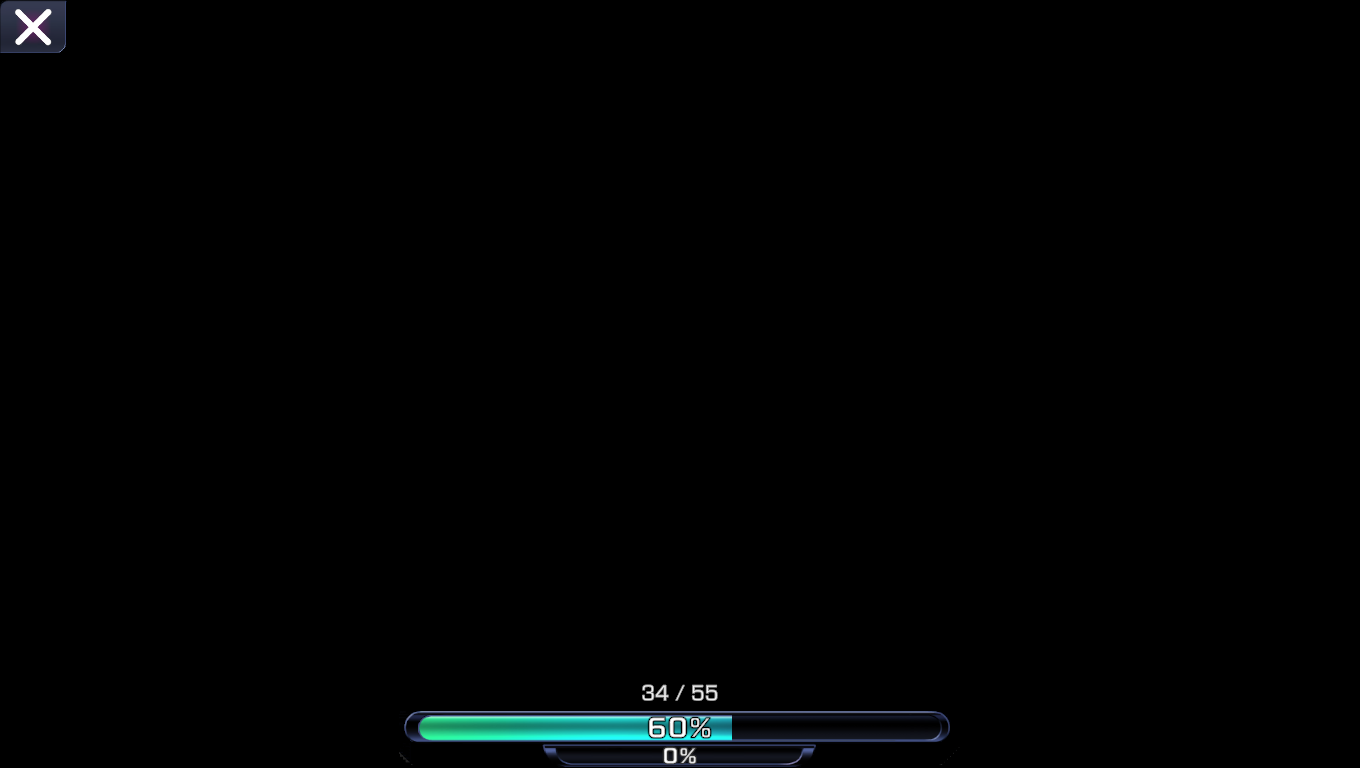Functional Changes
-
The ranking algorithm has been modified. The K-factors have been reduced which will reduce the large fluctuations of points gained or lost in Bronze and Silver. Furthermore, the minimum queue wait time has been reduced to 1 min (from 2 mins). Before, we needed to ensure that players matched in the queue had similar Elo ratings which is why the minimum queue wait time. If the players were too far apart, and the stronger player lost, it would have resulted in a lost of points. Now, any Elo difference more than 350 is counted as 350. This is also consistent with official FIDE calculations used in Chess.
-
The Replay system has gotten an upgrade. Now, you can rewind any number of steps and the game does not need to re-load. It will jump immediately to the game state that the player selected. In the future, we will add the ability to rewind (visually) during a duel.
-
During phase transitions, we will force legal chain if you are on Auto Chain. Otherwise, if you are on No Chain, it will stay that way. This will ensure that no players will miss timing to activate chains during phase changes. Currently, even if you were to click All Chain / Legal Chain during the End Phase, it will be too late to activate a Quick Effect. Rather, the chain setting had to be changed before it is time to activate. In real life, if your opponent is performing their combo fast and is not asking you whether you have a response after each move - then it is your responsibility to stop your opponent before the next move or the chance has been lost. Similarly, the game needs input from the player to tell it when to stop.
-
The keybinds for No, Cancel, and Close can now all be set to the same key. Before, this would cause problems if you were to have a Graveyard list open and were asked whether or not to activate an effect. This would cause closing of the Graveyard and saying No at the same time. Now, if you press the key, it will only close the Graveyard. That is, it will ignore the input for No and Cancel as long as there is an available window to close. I recommend setting your No, Cancel, and Close to RMB (Right Mouse Button). This feels smooth and comfortable allowing you to duel without having to use the keyboard.
-
The time per turn has been reduced from 300 seconds to 200 seconds. A player will still gain 2 seconds for each move during their turn to a maximum of 200 seconds. A dynamic timer system is still the best solution. The game cannot detect whether a player is thinking or stalling. The idle time has to be fixed and more time is given for each move.
-
The deck edit search has been improved. Since the majority of players don’t know what Regex is, now you can search using wildcards like *. A sample search would be
banish*destroy. This would search for all cards that have text that contain banish first and destroy second with any text in between. Regex can still be used if you start your search with $. -
Manual mode now has all the chat commands that Dueling Book already has. In terms of functionality, it is capable of doing everything DB can already do in a manual duel and some more. These commands can be accessed by typing
/helpin the chat. The shuffle button to shuffle cards in hand is also added. There is also a /reset and /redrawhand command to essentially test hands in manual which is better since in manual you can take back moves. When adding a card to the hand, you still need to click on the player’s LP bar. In DB, there is a button for each location like “Add to hand”, “Send to GY”, etc. This might be great for web but we have to condense all the options into a single Move button for mobile. Clicking the move button and then clicking on the location to move it is simpler without the unnecessary crowding of more buttons. -
Ability to host a private tournament has been added. This will allow us to basically make a whitelist of discord ids so that only those people can join the queue. This is for third parties like content creators who wish to use our platform to host their own private events. It will also be used later for World Championships when only certain players with the highest Tournament Points can be invited.
-
The Speed Duel TCG banlist has been added. This reflects the official card pool that is available in the TCG for the Speed Duel format.
-
The first cards in the deck editor are now the starting hand for when duel starts (formerly the bottom was). Also, the top card of any stack will appear in the card list as the leftmost card.
-
Hold and Toggle Chain setting added. This is different from Hold Chain or Toggle Chain. In this setting, if you click with the mouse on the chain buttons, it will change its toggled state and stay in that state. However, you can also press and hold a key to also toggle the state of the chain and upon letting go of that key, it will revert back to its previous state.
-
The deck manager can import ydke also.
UI / UX Changes
-
The side deck and RPS (rock paper scissors) screens will now show both players name, Elo, and avatar.
-
The custom properties section is better organized so it is consistent with the game properties section.
-
The font size of game prompts has been made smaller.
-
Some transparency has been added to game prompts.
-
Now when a player is thinking or has priority, the LP bar will have a circular animation around their avatar. This is to better indicate that the turn priority got changes as the hourglass was too small as an indication.
-
During the BP, monsters that can attack will have the ATK icon glow. This is different from ygopro where you see a sword hover over the card. In omega, we have holograms, so nothing can be on top of the card.
-
When selecting decks in the deck manager, the selection is more clear.
-
The genre icons in the deck editor have been re-designed by hand.
-
The X buttons are more red to create some contrast and have it easier to capture the attention.
-
An icon has been added to distinguish face-down vs face-up cards in the Banished area.
-
Anti-aliasing 8x added for cards on the field and in hand to remove jagged edges.
-
When a monster is in ATK position, the DEF will have lower opacity. Vice versa. This just gives another visual clarity to indicate the battle position.
-
A new button has been added in Settings that repositions the display pic, chat box, and LP bars so that one can see the chat box and the field in StreamView without any overlap of the extra deck. We did this instead of adding Classic View (the ygopro view). We believe that the chat box on top of the display pic is actually better. All 3d angles always have the top part of the screen with more space than the bottom yet automatic sims for the last 20 years have put the card pic which is more narrow at the top and the chat box which is wider at the bottom. We reversed this. It allows for the field to still be big without changing the view.
-
Zooming in on a card in deck edit won’t show the icons like tcg, ocg, beta, etc.
Fixes
-
Reconnect has been fixed. Most automatic simulators don’t have a reconnect feature. If you disconnect, you lose. Omega has a reconnect but often times it would load the field wrong with face-down cards in attack position when the id of that card is unknown. This has been fixed.
-
The game will not auto pick the First / Second during a match. This occurred because we put a timer for picking RPS and First / Second of 10 seconds. We do believe this timer is justified to avoid stalling.
-
Booster Draft and Double Deck Mode will no longer crash. This was because more than 60 cards were being viewed in a card list.
-
The black screen issue has been mostly fixed. This was due to people’s computers not playing video backgrounds becuase they lack the codecs. We transcoded the video background files so that they come shipped with the codec.
-
Some visual bugs like the card picture not updating have been fixed.
-
The visual bug of hovering over face-down monsters on the field after they have been shuffled like via Magical hats or Morphing Jar have been fixed.
-
When cards get removed from the database, it would appear as a face-down card in your deck. This would cause the deck to break and show 99 for all the card quantities. Now, the deck will simply not show the missing cards.
-
The online probability calculator is using now the law of total probability to calculate correctly so that there isn’t any double counting of possibilities.
-
The mouse pointer in Linux is now smaller.
-
The “username” bug that appears is fixed. You will see now the name of your opponent always.
Upcoming (no ETA)
-
Leaderboard, Profile, Statistics, and Auto Build will be fixed soon.
-
The fix to OmegaDE so that custom cards can be added to the database. Also, we’ll be making a web version of OmegaDE so players can make custom cards on the web and export a database file that can be put into the Omega databases folder.
-
Twitch extension that hides the cards in your hand so people can’t stream snipe. This same extension will even allow your audience to click on the screen and see cards in your graveyard and banish zone without them even having Omega open.
-
Tournaments and events will start soon once all other confirmed bugs have been fixed that affect gameplay.
-
Mac support. We will build mac once things are stable because it requires a Mac to build Mac. If Unity however releases an update that allows us to build for Mac using il2cpp on Windows, then we can build Mac at any time.
-
Mobile support. We will do this once everything else is done. Then can think about how to login anonymously even without discord. The challenge here is that a web browser is required to login with discord on mobile.
-
Expansion of Relay / Tag mode to support 3 vs 3, 1 vs 3, 1 vs 2, and 2 vs 3.