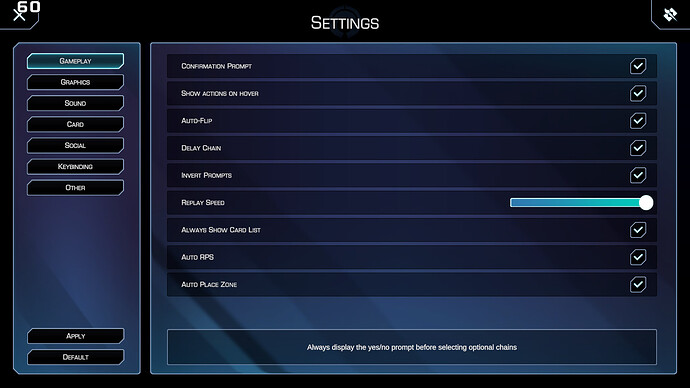-
Bug description
All checkboxes in the Gameplay portion of settings have defaulted to being enabled, and will not disable themselves when clicked on. Additionally, the Replay Speed option is defaulted to the maximum value, and will not save a new value, even if the slider is changed and applied. -
Bug reproduction steps
- Open game options
- Go to Gameplay category
- Attempt to deselect any enabled option OR adjust Replay Speed
-
Screenshot OR error code
-
Expected behavior
Gameplay options should be able to be changed. -
What OS are you using
Windows 10