-
Bug description
[Describe what the bug is in your own words.]
Omega hasn’t been updated in 2 weeks. After launching buttons did not work. Investigated and found Player.data file is missing. Tried a fresh install by uninstalling and then deleting all relevant YGO Omega files/Unity files. Fresh install has the same issue even after running OmegaUpdater.exe; there is no player.data file and it is not created on launch. -
Bug reproduction steps
[Write the exact steps to reproduce the bug. Provide a replay code if you can. You can attach replay codes, or use a pastebin link or you can even use a spoiler tag using]
-
Uninstall Omega
-
Install Omega from installer.exe
-
Launch Omega, notice buttons do not work
-
Launch OmegaUpdater.exe, then Omega is started. Online does not work, deck edit shows 9999/9999 decks used, with the same icon, however none of them can be edited. Player.data file is missing and is not generated when starting Omega.
- Screenshot OR error code

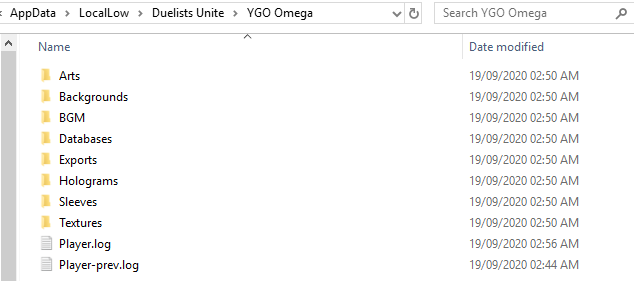
4. Expected behavior
[Tell us what should have happened when the bug occurred.]
When launching Omega, a player.data file should be created in the location shown above: \Users…\AppData\LocalLow\Duelists Unite\YGO Omega
Online should be available. Decks should not be capped and have random icons.
-
If you have issues with connecting, please attach your Player.log file (Find this file in
%userprofile%/AppData/LocalLow/Duelists Unite/YGO Omega/Player.log. Skip this step if you don’t have connection issues)
I do have issues connecting to online, while others are clearly searching for duels:
Player-log.txt:
Loading player data from C:/YGO Omega/YGO Omega_Data/data.unity3d
Initialize engine version: 2020.1.6f1 (fc477ca6df10)
[Subsystems] Discovering subsystems at path C:/YGO Omega/YGO Omega_Data/UnitySubsystems
GfxDevice: creating device client; threaded=1
Direct3D:
Version: Direct3D 11.0 [level 11.1]
Renderer: AMD Radeon™ Vega 8 Graphics (ID=0x15dd)
Vendor: (null)
VRAM: 3087 MB
Driver: 25.20.15030.4
D3D11 device created for Microsoft Media Foundation video decoding.
Initializing input.
New input system (experimental) initialized
XInput1_3.dll not found. Trying XInput9_1_0.dll instead…
Input initialized.
Initialized touch support.
UnloadTime: 0.980800 ms
<color=#0099bc>DOTWEEN ► Couldn’t load Modules system
UnityEngine.DebugLogHandler:LogFormat(LogType, Object, String, Object[])
UnityEngine.Logger:Log(LogType, Object)
UnityEngine.Debug:LogError(Object)
DG.Tweening.Core.DOTweenComponent:Awake()
(Filename: C:\buildslave\unity\build\Runtime/Export/Debug/Debug.bindings.h Line: 35)
Unloading 5 Unused Serialized files (Serialized files now loaded: 0)
Unloading 3 unused Assets to reduce memory usage. Loaded Objects now: 932.
Total: 3.321000 ms (FindLiveObjects: 0.431500 ms CreateObjectMapping: 0.159600 ms MarkObjects: 2.708500 ms DeleteObjects: 0.020300 ms)
Curl error 7: Failed to connect to chocolatecannoli.com port 443: Timed out
(Filename: Line: 815)
CDN Network not reachable
UnityEngine.DebugLogHandler:LogFormat(LogType, Object, String, Object[])
UnityEngine.Logger:Log(LogType, Object)
UnityEngine.Debug:Log(Object)
e:MoveNext()
UnityEngine.SetupCoroutine:InvokeMoveNext(IEnumerator, IntPtr)
(Filename: C:\buildslave\unity\build\Runtime/Export/Debug/Debug.bindings.h Line: 35)
Unable to open archive file: C:/Users/T945004/AppData/Local/Temp/Duelists Unite/YGO Omega/GameData
(Filename: Line: 588)
Failed to read data for the AssetBundle ‘YGO Omega\GameData’.
(Filename: Line: 449)
Unloading 3 Unused Serialized files (Serialized files now loaded: 0)
NullReferenceException: Object reference not set to an instance of an object.
at fo+d.MoveNext () [0x00000] in <00000000000000000000000000000000>:0
at UnityEngine.SetupCoroutine.InvokeMoveNext (System.Collections.IEnumerator enumerator, System.IntPtr returnValueAddress) [0x00000] in <00000000000000000000000000000000>:0
(Filename: currently not available on il2cpp Line: -1)
Unloading 26 unused Assets to reduce memory usage. Loaded Objects now: 6538.
Total: 70.761900 ms (FindLiveObjects: 1.612500 ms CreateObjectMapping: 0.543100 ms MarkObjects: 68.514600 ms DeleteObjects: 0.089700 ms)
Unloading 0 Unused Serialized files (Serialized files now loaded: 0)
Unloading 0 unused Assets to reduce memory usage. Loaded Objects now: 6538.
Total: 74.863800 ms (FindLiveObjects: 1.258200 ms CreateObjectMapping: 1.265500 ms MarkObjects: 72.317700 ms DeleteObjects: 0.021300 ms)
Unloading 2 Unused Serialized files (Serialized files now loaded: 0)
Unloading 4 unused Assets to reduce memory usage. Loaded Objects now: 6697.
Total: 61.134800 ms (FindLiveObjects: 1.191600 ms CreateObjectMapping: 2.578800 ms MarkObjects: 57.319700 ms DeleteObjects: 0.043600 ms)
[InterNetwork] Connection timed out
UnityEngine.DebugLogHandler:LogFormat(LogType, Object, String, Object[])
UnityEngine.Logger:Log(LogType, Object)
UnityEngine.Debug:Log(Object)
fr:cjq()
System.Func`1:Invoke()
b:byq(Object)
System.Threading.ParameterizedThreadStart:Invoke(Object)
System.Threading.QueueUserWorkItemCallback:WaitCallback_Context(Object)
System.Threading.ContextCallback:Invoke(Object)
System.Threading.ExecutionContext:RunInternal(ExecutionContext, ContextCallback, Object, Boolean)
System.Threading.QueueUserWorkItemCallback:System.Threading.IThreadPoolWorkItem.ExecuteWorkItem()
System.Threading.ThreadPoolWorkQueue:Dispatch()
System.Threading._ThreadPoolWaitCallback:PerformWaitCallback()
(Filename: C:\buildslave\unity\build\Runtime/Export/Debug/Debug.bindings.h Line: 35)
Connection failed after 1 resolve attempts with 1 valid attempts
UnityEngine.DebugLogHandler:LogFormat(LogType, Object, String, Object[])
UnityEngine.Logger:Log(LogType, Object)
UnityEngine.Debug:Log(Object)
fr:cjq()
System.Func`1:Invoke()
b:byq(Object)
System.Threading.ParameterizedThreadStart:Invoke(Object)
System.Threading.QueueUserWorkItemCallback:WaitCallback_Context(Object)
System.Threading.ContextCallback:Invoke(Object)
System.Threading.ExecutionContext:RunInternal(ExecutionContext, ContextCallback, Object, Boolean)
System.Threading.QueueUserWorkItemCallback:System.Threading.IThreadPoolWorkItem.ExecuteWorkItem()
System.Threading.ThreadPoolWorkQueue:Dispatch()
System.Threading._ThreadPoolWaitCallback:PerformWaitCallback()
(Filename: C:\buildslave\unity\build\Runtime/Export/Debug/Debug.bindings.h Line: 35)
Unloading 0 Unused Serialized files (Serialized files now loaded: 0)
Unloading 0 unused Assets to reduce memory usage. Loaded Objects now: 6697.
Total: 84.877400 ms (FindLiveObjects: 1.555400 ms CreateObjectMapping: 1.146600 ms MarkObjects: 82.157400 ms DeleteObjects: 0.016800 ms)
Unloading 0 Unused Serialized files (Serialized files now loaded: 0)
Unloading 0 unused Assets to reduce memory usage. Loaded Objects now: 6697.
Total: 87.666900 ms (FindLiveObjects: 2.047100 ms CreateObjectMapping: 1.243200 ms MarkObjects: 84.351500 ms DeleteObjects: 0.024100 ms)
Unloading 0 Unused Serialized files (Serialized files now loaded: 0)
Unloading 0 unused Assets to reduce memory usage. Loaded Objects now: 6697.
Total: 68.511400 ms (FindLiveObjects: 1.170800 ms CreateObjectMapping: 2.399400 ms MarkObjects: 64.924000 ms DeleteObjects: 0.016100 ms)
Unloading 1 Unused Serialized files (Serialized files now loaded: 0)
Unloading 12 unused Assets to reduce memory usage. Loaded Objects now: 6713.
Total: 114.797500 ms (FindLiveObjects: 2.408900 ms CreateObjectMapping: 3.181000 ms MarkObjects: 109.100700 ms DeleteObjects: 0.105500 ms)
[InterNetwork] Connection timed out
UnityEngine.DebugLogHandler:LogFormat(LogType, Object, String, Object[])
UnityEngine.Logger:Log(LogType, Object)
UnityEngine.Debug:Log(Object)
fr:cjq()
System.Func`1:Invoke()
b:byq(Object)
System.Threading.ParameterizedThreadStart:Invoke(Object)
System.Threading.QueueUserWorkItemCallback:WaitCallback_Context(Object)
System.Threading.ContextCallback:Invoke(Object)
System.Threading.ExecutionContext:RunInternal(ExecutionContext, ContextCallback, Object, Boolean)
System.Threading.QueueUserWorkItemCallback:System.Threading.IThreadPoolWorkItem.ExecuteWorkItem()
System.Threading.ThreadPoolWorkQueue:Dispatch()
System.Threading._ThreadPoolWaitCallback:PerformWaitCallback()
(Filename: C:\buildslave\unity\build\Runtime/Export/Debug/Debug.bindings.h Line: 35)
Connection failed after 1 resolve attempts with 1 valid attempts
UnityEngine.DebugLogHandler:LogFormat(LogType, Object, String, Object[])
UnityEngine.Logger:Log(LogType, Object)
UnityEngine.Debug:Log(Object)
fr:cjq()
System.Func`1:Invoke()
b:byq(Object)
System.Threading.ParameterizedThreadStart:Invoke(Object)
System.Threading.QueueUserWorkItemCallback:WaitCallback_Context(Object)
System.Threading.ContextCallback:Invoke(Object)
System.Threading.ExecutionContext:RunInternal(ExecutionContext, ContextCallback, Object, Boolean)
System.Threading.QueueUserWorkItemCallback:System.Threading.IThreadPoolWorkItem.ExecuteWorkItem()
System.Threading.ThreadPoolWorkQueue:Dispatch()
System.Threading._ThreadPoolWaitCallback:PerformWaitCallback()
(Filename: C:\buildslave\unity\build\Runtime/Export/Debug/Debug.bindings.h Line: 35)
Unloading 0 Unused Serialized files (Serialized files now loaded: 0)
Unloading 0 unused Assets to reduce memory usage. Loaded Objects now: 6713.
Total: 85.836700 ms (FindLiveObjects: 2.308400 ms CreateObjectMapping: 1.094200 ms MarkObjects: 82.408000 ms DeleteObjects: 0.023500 ms)
Unloading 0 Unused Serialized files (Serialized files now loaded: 0)
Unloading 0 unused Assets to reduce memory usage. Loaded Objects now: 6713.
Total: 97.127800 ms (FindLiveObjects: 1.239600 ms CreateObjectMapping: 0.446600 ms MarkObjects: 95.419900 ms DeleteObjects: 0.020500 ms)
Unloading 0 Unused Serialized files (Serialized files now loaded: 0)
Unloading 0 unused Assets to reduce memory usage. Loaded Objects now: 6713.
Total: 67.968300 ms (FindLiveObjects: 1.406700 ms CreateObjectMapping: 0.916200 ms MarkObjects: 65.630200 ms DeleteObjects: 0.014400 ms)
Setting up 2 worker threads for Enlighten.
Thread → id: 128f8 → priority: 1
Thread → id: d120 → priority: 1
