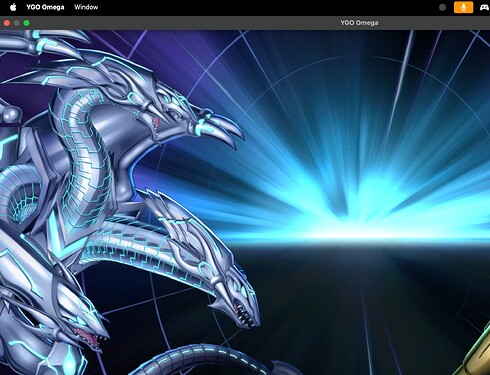-
Bug description
I was playing my first game using Omega, playing with a friend who was teaching me how to use the app. While playing with this friend, I opened the settings and I changed the video settings configuration, changed the quality level from high to ultra. After clicking to apply, it closed the settings’ window and returned to the match, but everything besides the board disappeared (player’s name, life points, clocks, image of the card on the left upper side, the cards in my hand, etc).
As I wasn’t able to do anything, I forced closed the game (alt tab, right click on the game icon, close). Ever since, every time I open the game, the menu doens’t appear on main screen, neither the loading bar on the loading screen (check prints below).
I have deleted all files and installed the game again three times, including restarting the machine while doing this.
I don’t know what to do to play the game. -
Bug reproduction steps
Explained above.
-
Screenshot OR error code
-
Expected behavior
Not disappear all letters/menu of the game. -
What OS are you using
M2 Macbook Air, Sequoia 15.2
The following is a fix that has worked for several other people.
Assuming your YGO is in your applications, open your terminal and enter this:
cd /Applications/YGO\ Omega/YGO\ Omega.app/Contents/MacOS
Then run this: ./YGO\ Omega --reset then once it opens your game up again close it and open the updater
This topic was automatically closed 24 hours after the last reply. New replies are no longer allowed.