- Create an account on ygoprodeck.com.
- Use ygoprodeck’s pack opener to pull packs and save them to your collection.
- Export your collection as a banlist.
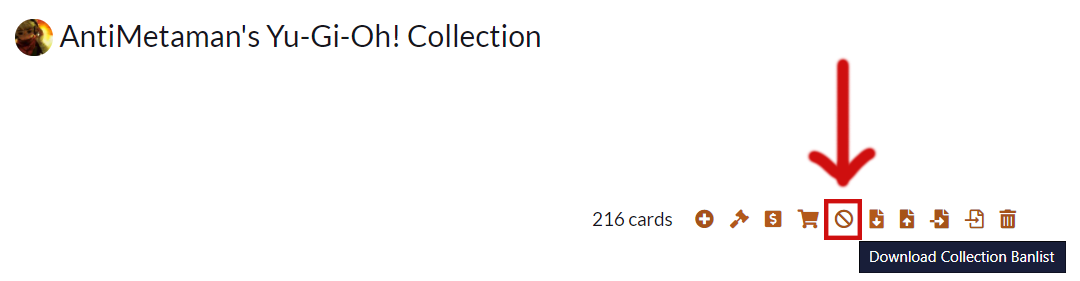
- Put the downloaded lflist.conf file inside
YGO Omega_Data/Files/Banlistsfolder or if Edopro, put it inside thelflistsfolder. - Open YGO Omega / Edopro and go to the deck editor.
- Select the YGOPro Progression Banlist from the banlist dropdown.
- Go to filter-> limitations. Select limited, semi-limited, and unlimited. Press apply.
- Now you can only see the cards in your collection and be able to build your deck inside YGO Omega / Edopro !
2 Likes
Heyo for those wondering, in EDOPRO the Banlist Collection is in Repositories/Iflists