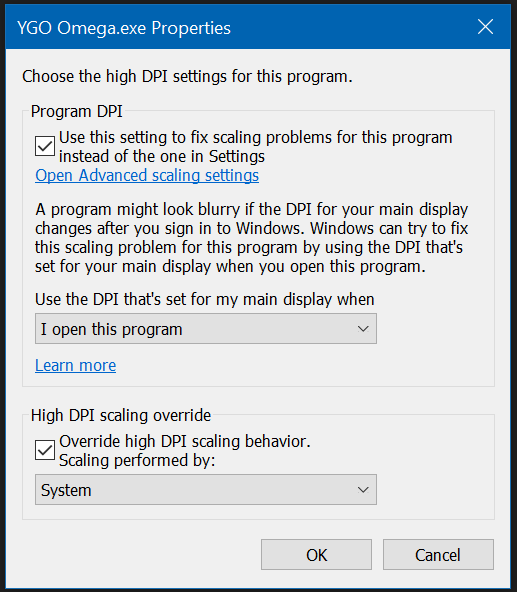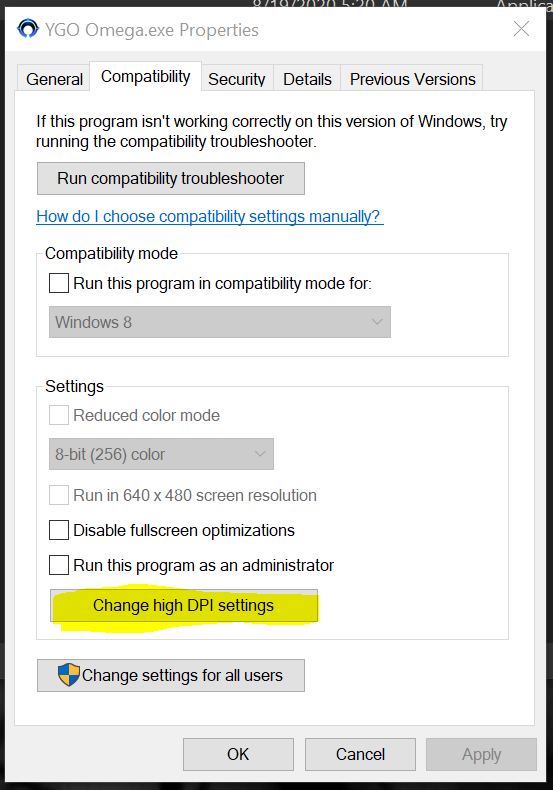[If this is not a Bug Report, then Select All and Delete this]
-
Bug description
Monsters placed furthest to the right on the main monster zone have activation icons with dead zones.
This dead zone only affects when playing the 3D views of the field -
Bug reproduction steps
Place any effect monster on the furthest right main monster zone while viewing the field in either of the 3D modes. Hover over the monster, only the bottom part of the icon can be clicked, the rest of the icon does nothing. this can also be replicated while attacking with any monster on that specific monster zone.
-
Screenshot OR error code
-
Expected behavior
While hovering over the monster for effect activation or performing an attack, any part of the icon should activate the desired action.