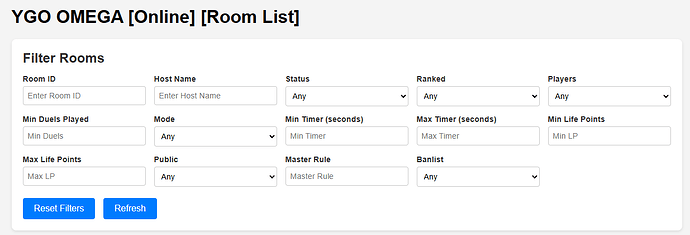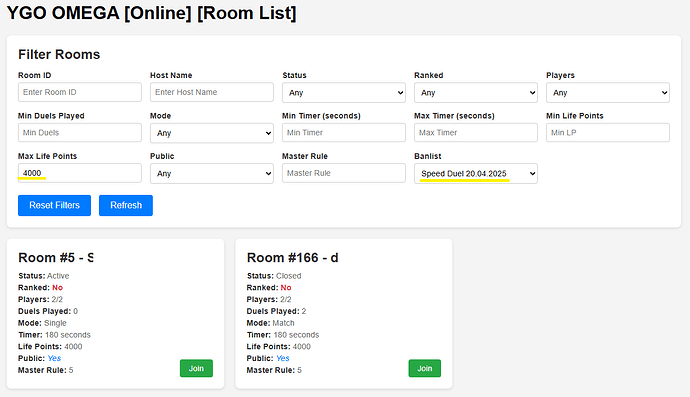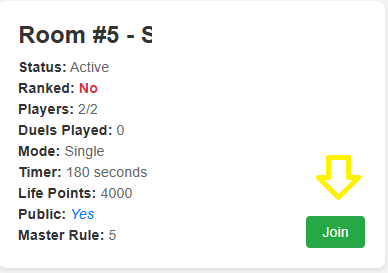Welcome to this intuitive and engaging guide on how to use the YGO Omega Room List with Filters HTML interface! Whether you’re a seasoned Yu-Gi-Oh! player or just starting, this tool makes finding and joining online duel rooms a breeze. Let’s walk through its features step-by-step, with clear explanations and visuals to make it fun and easy to understand.
Link: BBeretta / ygo-omega-room-list-filter · GitLab
What is the YGO Omega Room List?
The YGO Omega Room List is a dynamic web interface designed to help players browse and join online Yu-Gi-Oh! duel rooms. Built with HTML, CSS, and JavaScript, it connects to a server (running at http://localhost:9999) to fetch real-time room data. The interface includes a powerful filter system to narrow down rooms based on your preferences and a clean room grid to display available matches.
Key Features:
- Filter rooms by Room ID, Host Name, Status, Ranked mode, Player Count, Duel Count, Mode, Timer, Life Points, Public status, Master Rule, and Banlist.
- Responsive design with hover effects and a modern grid layout.
- Real-time updates with a Refresh button to fetch the latest room data.
- Join rooms directly with a single click.
Step-by-Step Guide
Let’s dive into how to use this interface with a clear, visual walkthrough.
Step 1: Set Up and Open the Interface
-
Prerequisite: Download the HTML file from this repository: BBeretta / ygo-omega-room-list-filter · GitLab.
-
Action: Launch the YGO Omega application. Navigate to the Online section by clicking the “Online” option. Then, open the downloaded HTML file (YGO Omega - Room List with Filters.html) in a web browser.
-
Action: Load the HTML file (
YGO Omega - Room List with Filters.html) in a web browser. -
What Happens: The interface connects to the server (
http://localhost:9999/room-list) to fetch available rooms. You’ll see a header (“YGO OMEGA [Online] [Room List]”), a filter section, and a grid of rooms (or a message if none are available).
Step 2: Explore the Filter Section
- Action: Use the Filter Rooms section to customize your room search. You can filter by:
- Room ID: Enter a specific room number.
- Host Name: Search for a host’s name.
- Status: Choose from Waiting, Starting, In Progress, Active, Finished, or Closed.
- Ranked: Select Yes/No for ranked matches.
- Players: Filter by 1 or more players.
- Min Duels Played: Set a minimum number of duels.
- Mode: Choose Single, Match, or Tag.
- Min/Max Timer: Set a timer range (in seconds).
- Min/Max Life Points: Set a Life Points range.
- Public: Filter public or private rooms.
- Master Rule: Enter a specific Master Rule version.
- Banlist: Select from banlists like TCG, OCG, Duel Links, etc.
- What Happens: As you input or select filter values, the room grid updates instantly to show only matching rooms.
- Pro Tip: Use the Reset Filters button to clear all filters and start fresh.
Step 3: Browse Available Rooms
- Action: Scroll through the room grid to view available rooms. Each room box displays:
- Room ID and Host Name.
- Status (e.g., Waiting, In Progress).
- Ranked status (Yes/No, color-coded green/red).
- Player count (e.g., 1/2).
- Duels played, Mode, Timer, Life Points, Public status, and Master Rule.
- A Join button to enter the room.
- What Happens: Hover over a room box for a slight lift effect, making it interactive and engaging. Click the Join button to navigate to the room’s URL (
http://localhost:9999/join-room/[RoomID]).
Step 4: Refresh the Room List
- Action: Click the Refresh button in the filter section.
- What Happens: The interface fetches the latest room data from the server, updating the grid with new or changed rooms. A temporary “Refreshing…” message appears during the process.
- Pro Tip: Use this if you’re waiting for new rooms to appear.
Step 5: Handle Errors
- Action: If the server is down or data fails to load, an error message appears in red below the room grid (e.g., “Failed to load room list. Please ensure the server is running at http://localhost:9999.”).
- What to Do: Check if the server is running and refresh the page. Make sure YGO Omega is running and Online (Room List) is up.
Why Use This Interface?
- User-Friendly: The clean design and instant filter updates make finding the perfect duel room effortless.
- Customizable: With 14 filter options, you can pinpoint exactly the type of match you want.
- Interactive: Hover effects, clickable buttons, and real-time updates keep the experience engaging.
- Open-Source: The HTML, CSS, and JavaScript code is fully customizable for developers to enhance or adapt.
Tips for a Great Experience
- Combine Filters: Use multiple filters (e.g., Ranked + Public + TCG Banlist) to find competitive matches.
- Check Regularly: Refresh the list frequently to catch newly created rooms.
- Ensure Server Access: The interface relies on a running server at
http://localhost:9999. Make sure it’s active before loading the page. - Experiment with Filters: Try different combinations to explore all available rooms.
EXTRA: Bad request (invalid host)
If you’re in the Room List (YGO Omega) and the Room List with Filters isn’t working, follow these steps:
- Open your browser and go to http://127.0.0.1:9999/
- If a list of APIs appears, it means it worked!
- Open the
.htmlfile and edit it (you can useNotepador any text editor). - Replace
localhostto127.0.0.1 Saveit, and try again!
Get Dueling!
With the YGO Omega Room List Filter, you’re just a few clicks away from your next epic Yu-Gi-Oh! duel. Load the interface, filter your ideal room, and jump into the action. Have fun!