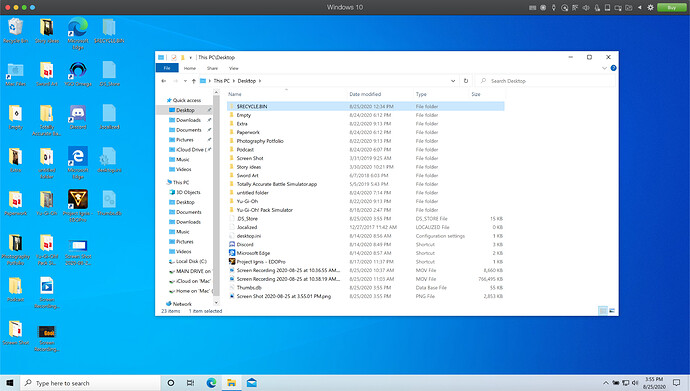I click on “Online” but the screen stays frozen on the loading screen(?).
Summary
Loading player data from C:/YGO Omega/YGO Omega_Data/data.unity3d
Initialize engine version: 2020.1.2f1 (7b32bc54ba47)
[Subsystems] Discovering subsystems at path C:/YGO Omega/YGO Omega_Data/UnitySubsystems
GfxDevice: creating device client; threaded=1
Direct3D:
Version: Direct3D 11.0 [level 11.0]
Renderer: Parallels Display Adapter (WDDM) (ID=0x4005)
Vendor:
VRAM: 128 MB
Driver: 16.0.0.48916
D3D11 device created for Microsoft Media Foundation video decoding.
Initializing input.
New input system (experimental) initialized
XInput1_3.dll not found. Trying XInput9_1_0.dll instead…
Input initialized.
Initialized touch support.
UnloadTime: 0.428700 ms
<color=#0099bc>DOTWEEN ► Couldn’t load Modules system
UnityEngine.Logger:Log(LogType, Object)
UnityEngine.Debug:LogError(Object)
DG.Tweening.Core.DOTweenComponent:Awake()
(Filename: C:\buildslave\unity\build\Runtime/Export/Debug/Debug.bindings.h Line: 35)
Unloading 5 Unused Serialized files (Serialized files now loaded: 0)
Unloading 3 unused Assets to reduce memory usage. Loaded Objects now: 936.
Total: 1.202000 ms (FindLiveObjects: 0.319300 ms CreateObjectMapping: 0.046100 ms MarkObjects: 0.824900 ms DeleteObjects: 0.011200 ms)
Unloading 3 Unused Serialized files (Serialized files now loaded: 51)
Unloading 0 unused Assets to reduce memory usage. Loaded Objects now: 6616.
Total: 38.531500 ms (FindLiveObjects: 0.432600 ms CreateObjectMapping: 0.304300 ms MarkObjects: 37.779800 ms DeleteObjects: 0.014300 ms)
Unloading 0 Unused Serialized files (Serialized files now loaded: 51)
Requested atlas: CardS10
UnityEngine.Logger:Log(LogType, Object)
UnityEngine.Debug:Log(Object)
Mono.Security.Cryptography.KeyGeneratedEventHandler:Invoke(Object, EventArgs)
UnityEngine.U2D.SpriteAtlasManager:RequestAtlas(String)
(Filename: C:\buildslave\unity\build\Runtime/Export/Debug/Debug.bindings.h Line: 35)
Unloading 0 unused Assets to reduce memory usage. Loaded Objects now: 6616.
Total: 39.502100 ms (FindLiveObjects: 0.936700 ms CreateObjectMapping: 0.409700 ms MarkObjects: 38.140500 ms DeleteObjects: 0.014600 ms)
Setting up 1 worker threads for Enlighten.
Thread -> id: 13e4 -> priority: 1