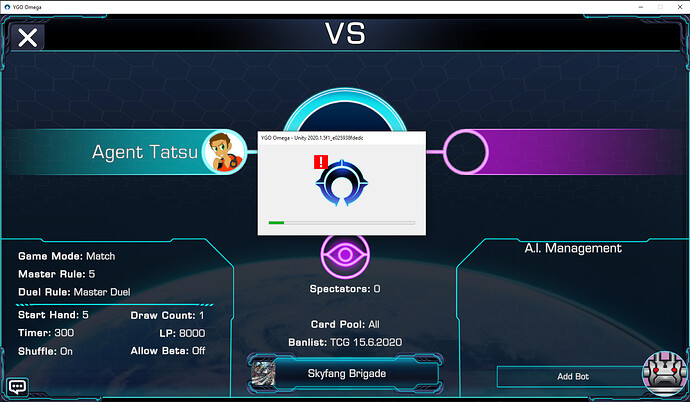-
Bug Description
When using the windows buttons to close the game during windowed mode while waiting in an online lobby, the game generates a blank error dialogue, then crashes. -
Bug reproduction steps
- Open YGO Omega
- Navigate to the settings menu
- Change the game to Windowed Mode
- Change the resolution to 1600x900
- Click “Apply” to apply the settings
- Navigate to the Online menu
- Host a new room
- Click “Ready”
- Click the red X button in the upper-right corner of the window (not the button within the game window, the windows button that all windows have)
-
Screenshot
-
Expected behavior
The game window should exit without producing an error.